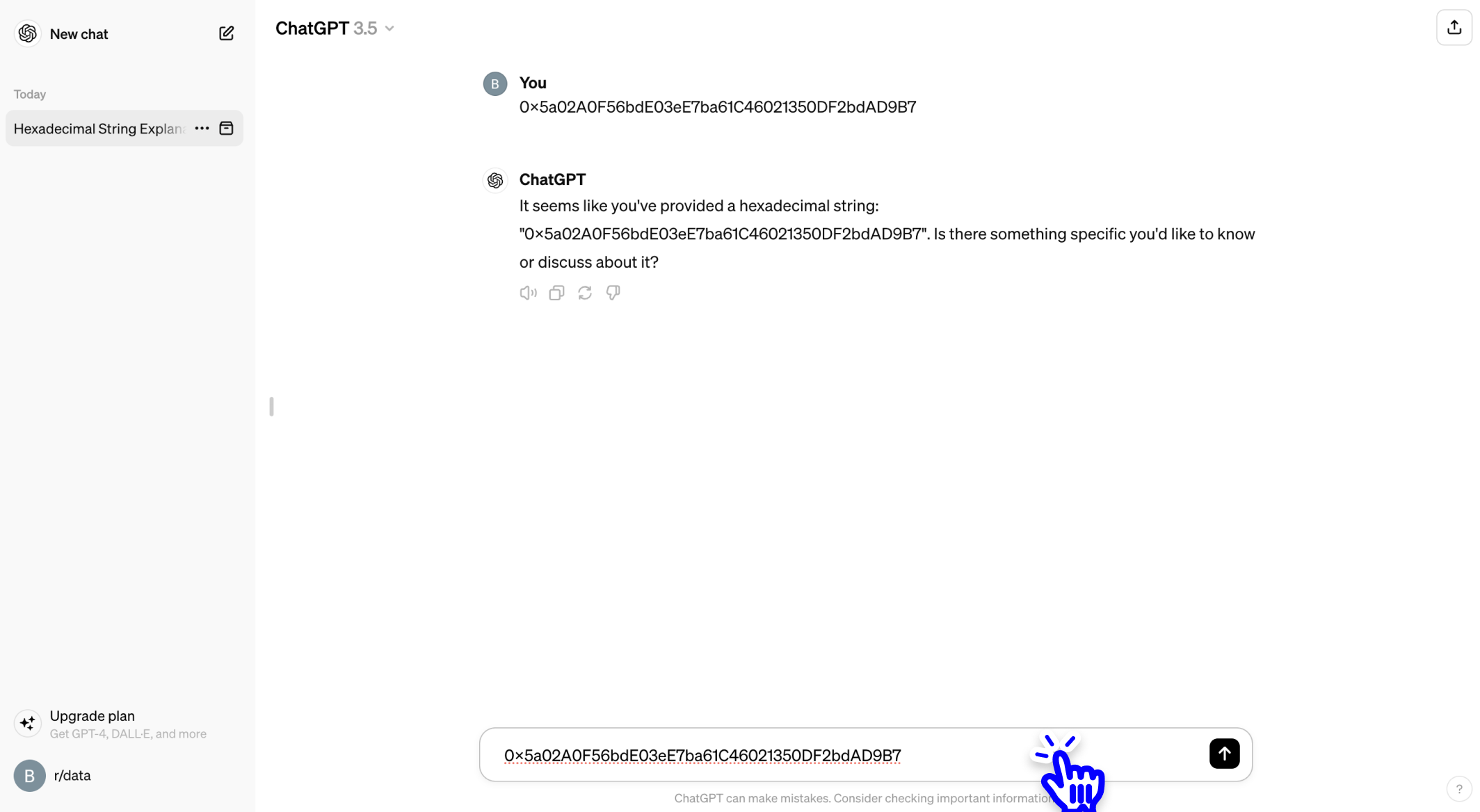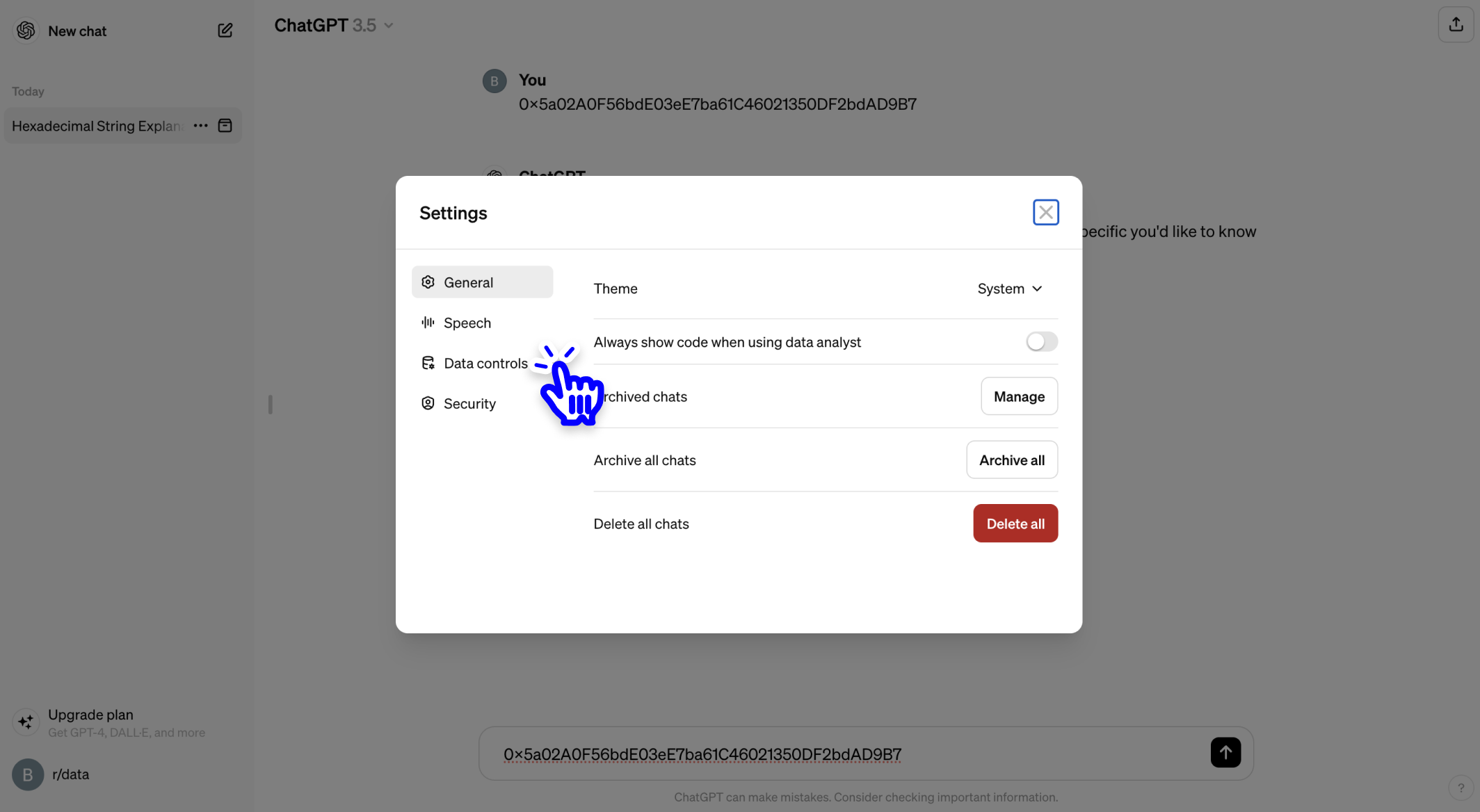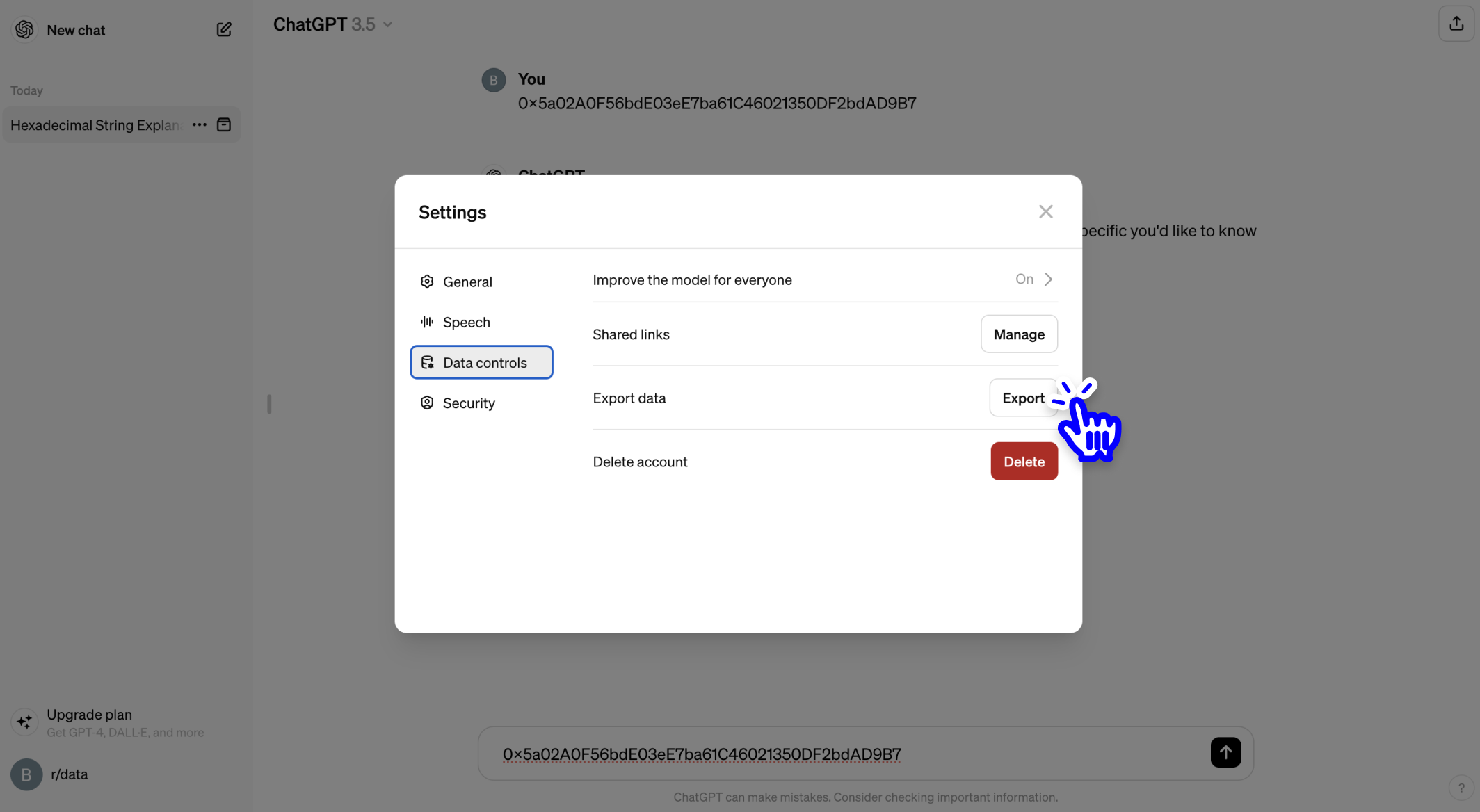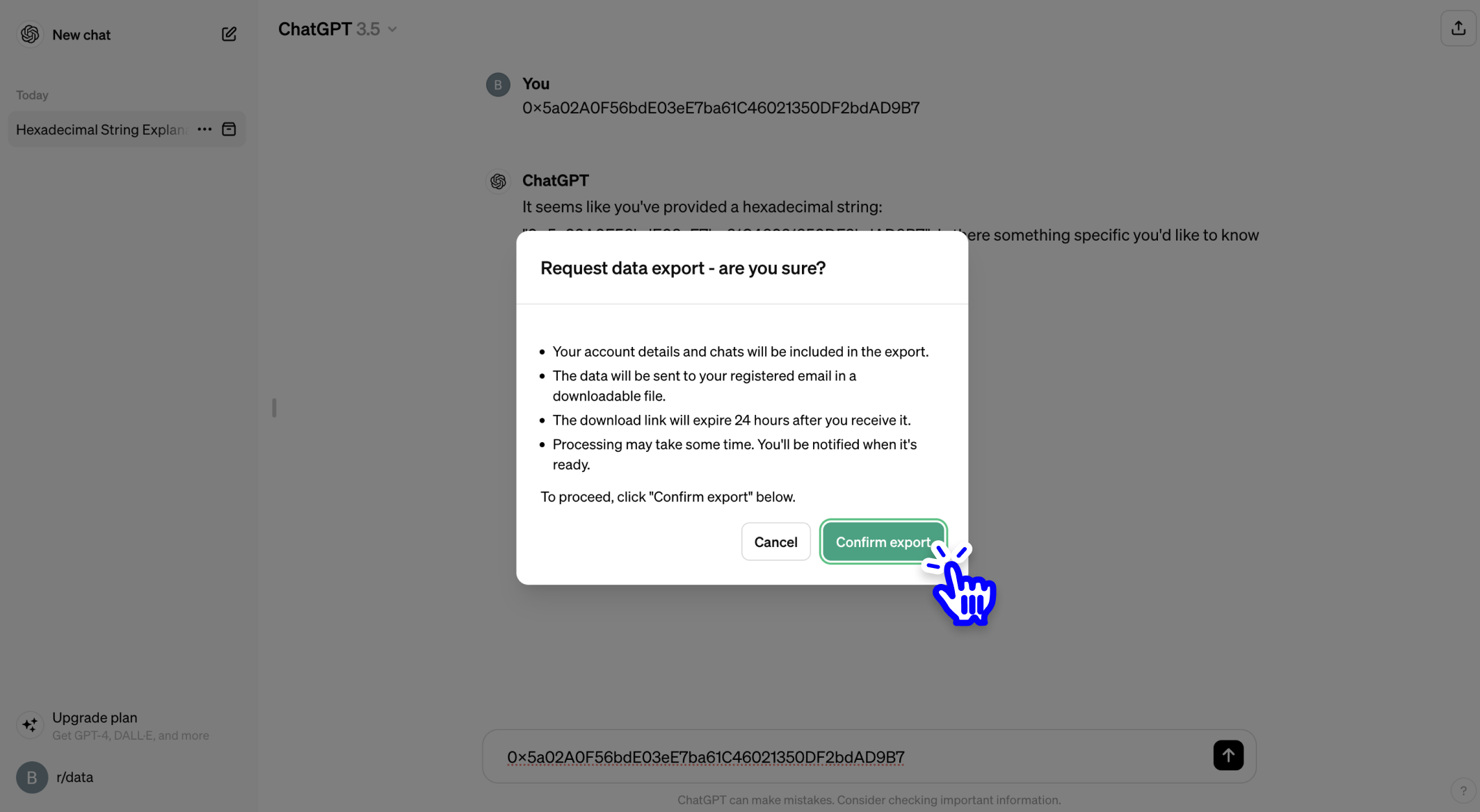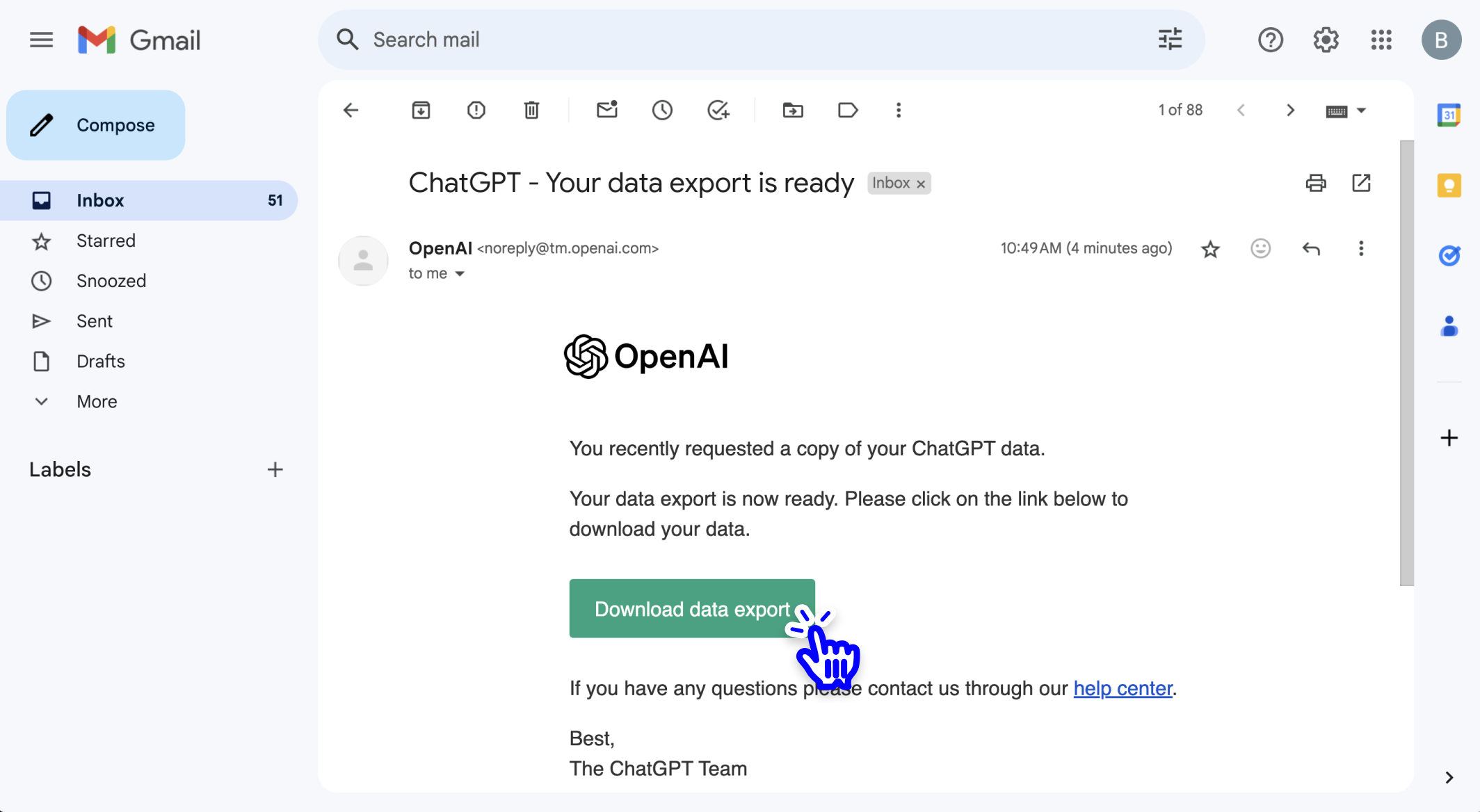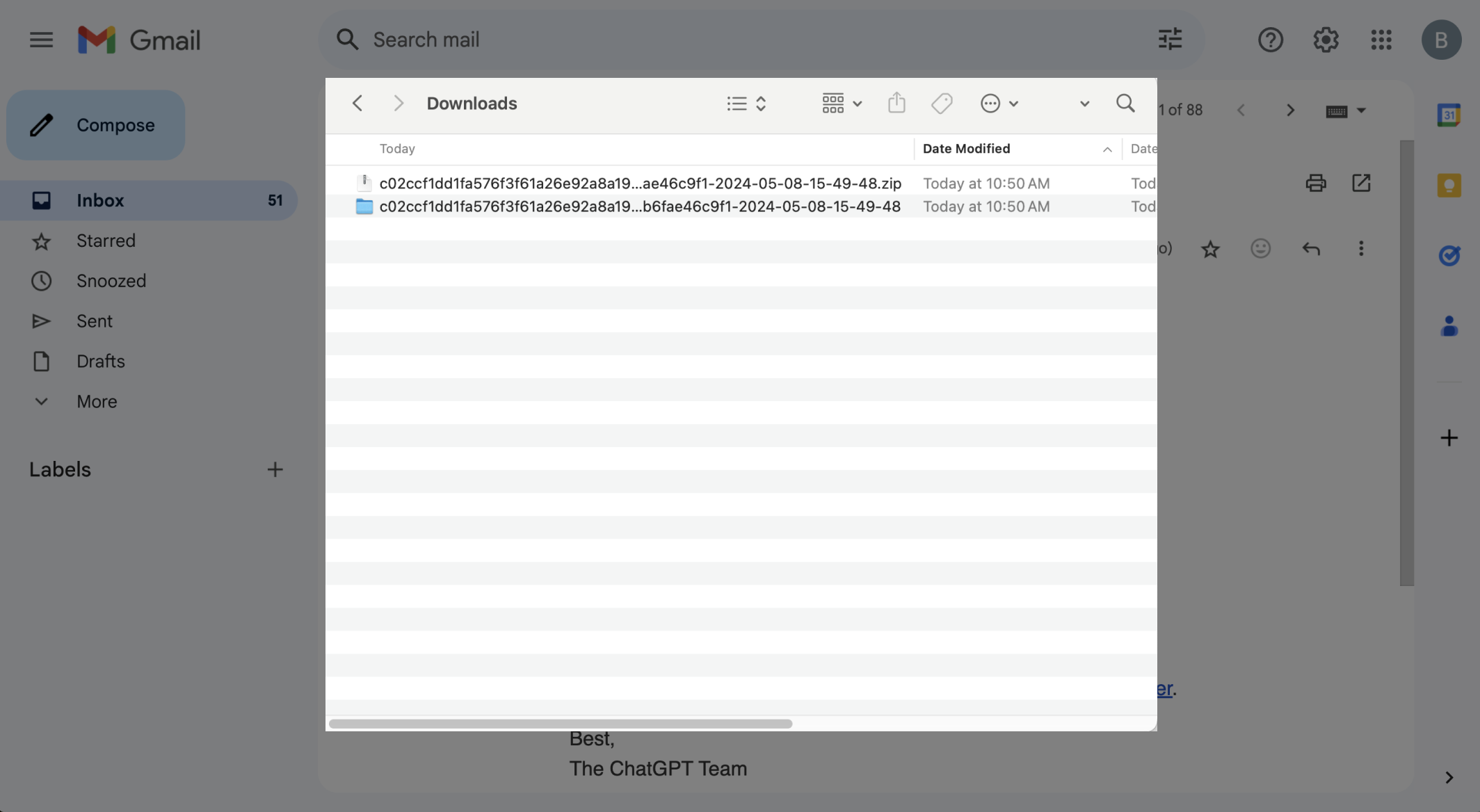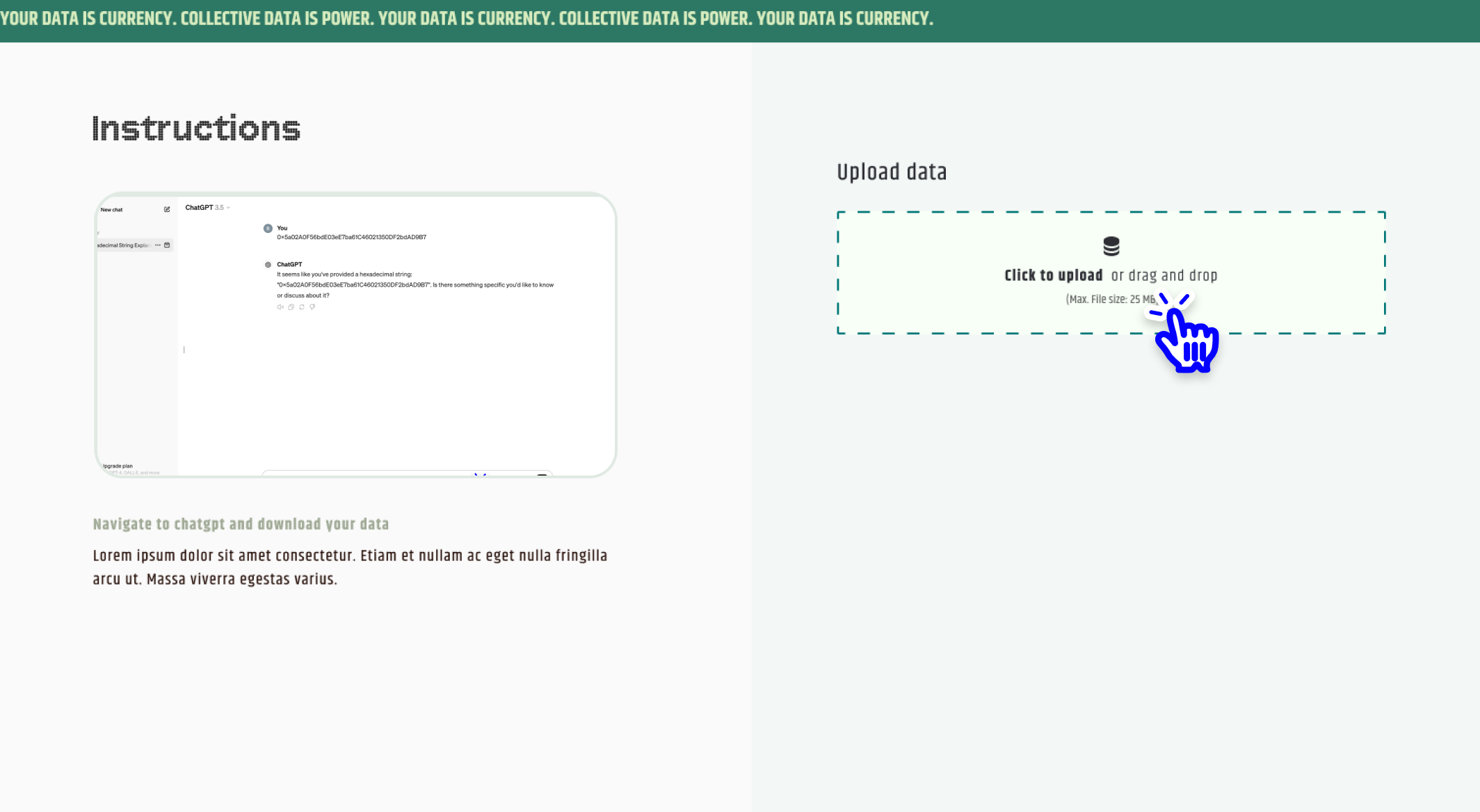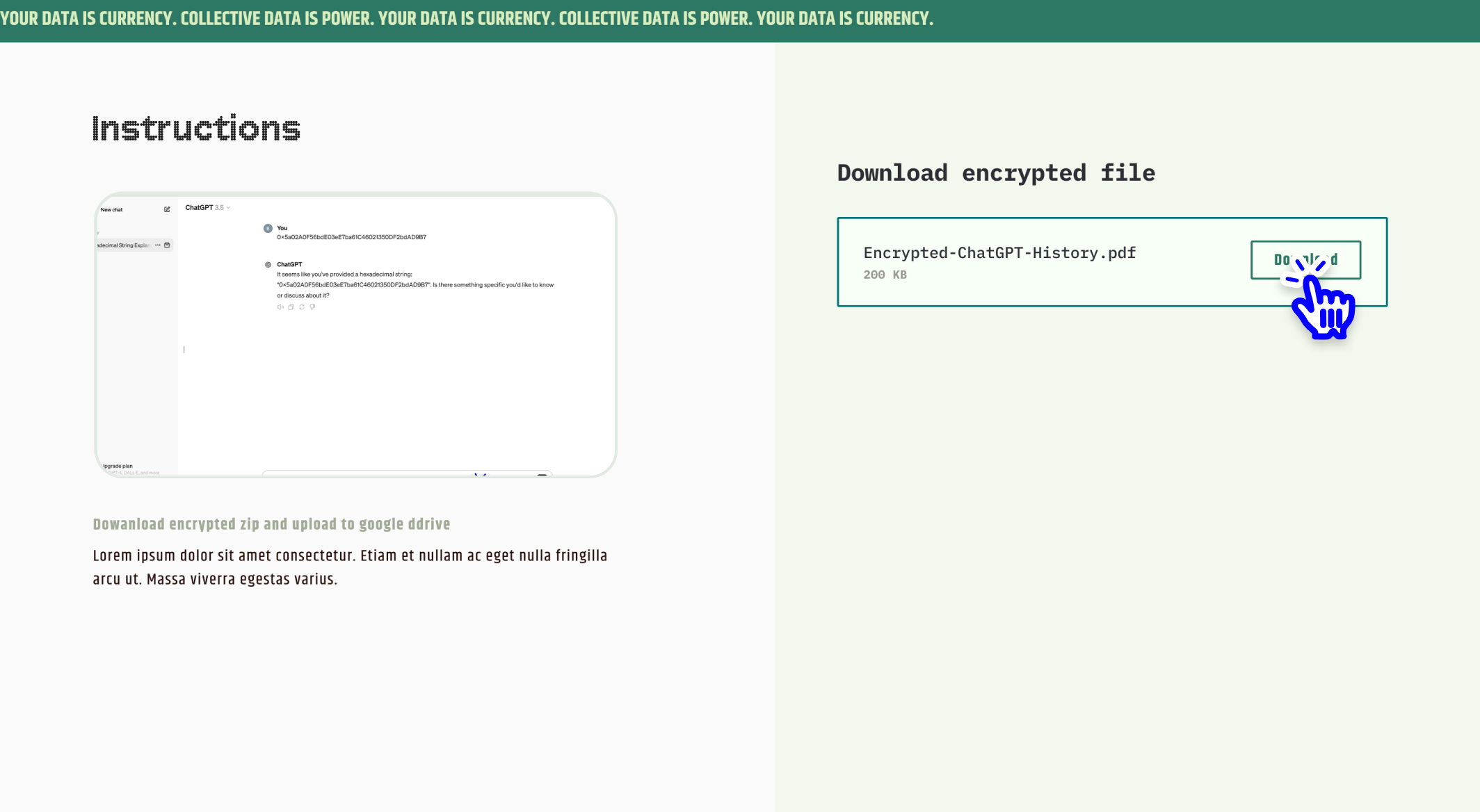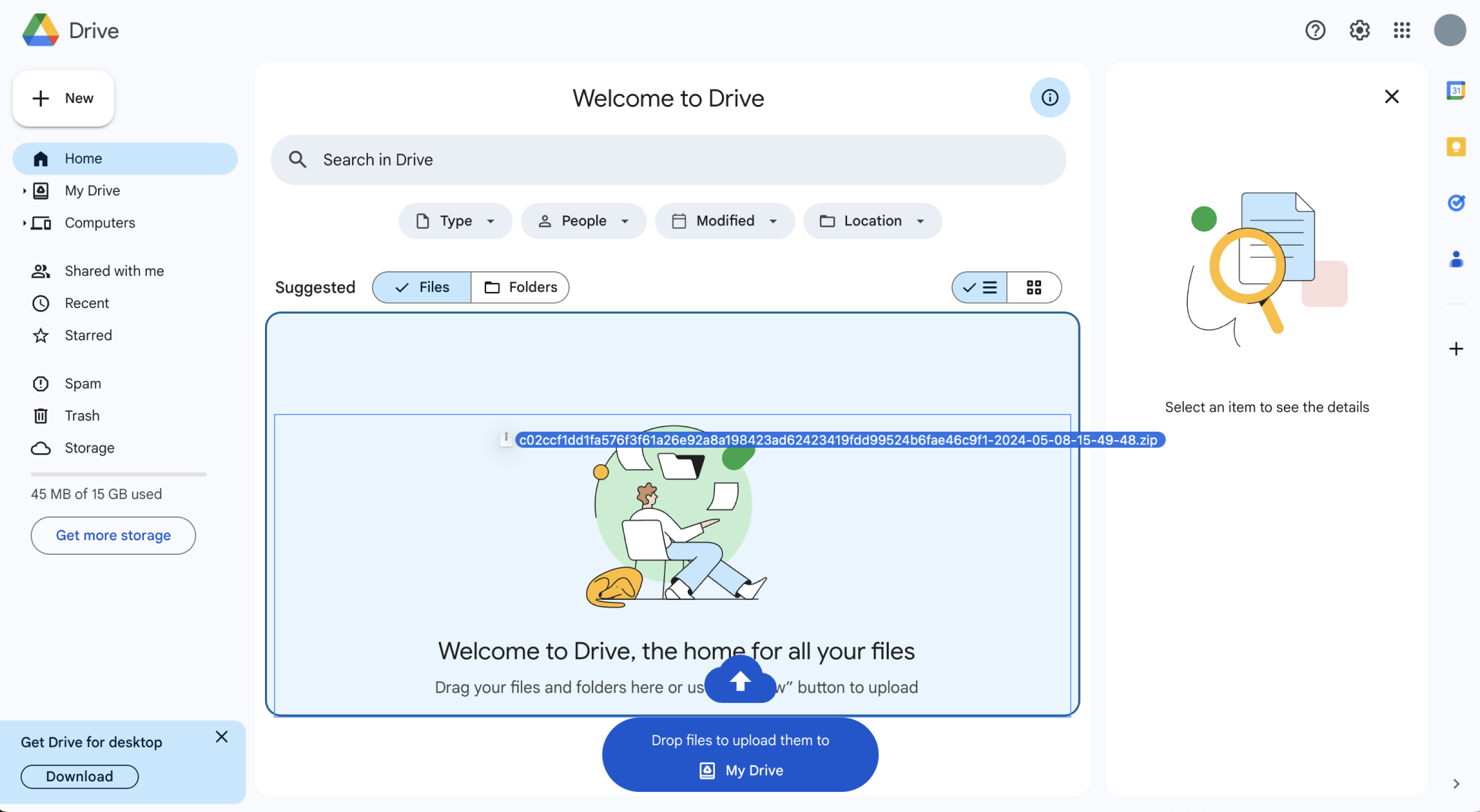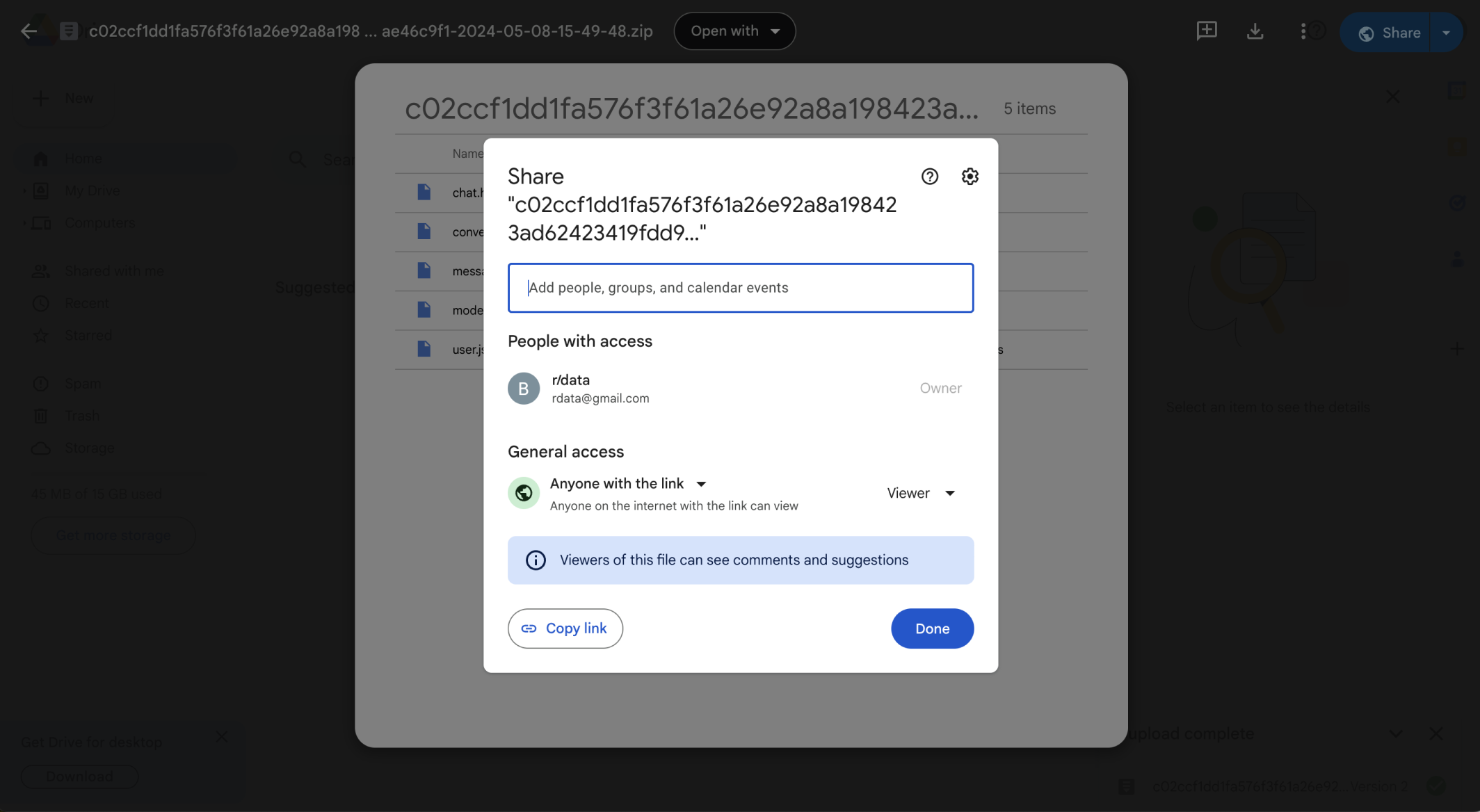Instructions
THIS IS A TESTNET
Please do NOT upload any real information. To participate, please create a new account for testing purposes only.
1. Navigate to your account and open settings.
2. Open the Data Controls tab and click on "Export".
3. You will receive an email to download your data.
4. Please upload this data file on the right.
Upload data
In order to upload your file, you need to connect your cloud storage account.
We will never store your files. They will be encrypted and stored in your storage account.